Housing Choice Voucher FAQ
Passwords
How to reset password
There have been many questions from people on how to reset their passwords for this site. Please note the only reason you would need to access your account on this site is to change your email notification settings. There is no other functionality offered by logging in. If you want to change your email notification settings and have forgotten your password, you can reset your password via the reset password feature available here. Please be sure you can receive the email by whitelisting cthcvp.org with your email provider. You will need to contact them to find out how to do that.
Notifications
How to stop receiving notifications
You can stop receiving notifications by logging into your account and unchecking the “Receive posting notifications?” checkbox. If it is checked, uncheck the box and click the “Update” button to save your changes. You are now unsubscribed.
If you want to change your email notification settings and have forgotten your password, you can reset your password via the reset password feature available here. Please be sure you can receive the email by whitelisting cthcvp.org with your email provider. You will need to contact them to find out how to do that.
If you do not receive a password reset email and wish to stop receiving notification emails, please send us an email from your account and we will change your setting for you.
Not receiving emails
If you are registered with the site and not receiving email notifications, please make sure the “Receive posting notifications?” checkbox is checked in your account settings. If it is, it is likely the emails are either in your Spam folder or being blocked by your email provider (such as Hotmail, Yahoo, Google, Cox, Comcast, Frontier, AOL, etc…). Please contact them to find out how to make sure you receive emails from cthcvp.org.
Email Changes
Want to change my email address
For security purposes, we do not allow email changes. If you want to receive the emails at a different address, please register a new account with the new address. If you don’t want to receive emails at the old address, please login and uncheck the “Receive Posting Notifications” checkbox.
Receiving an email address not valid error when registering
Our registration service accepts almost all valid email addresses. If your address is not being accepted, please make sure you are typing it in correctly, including having no spaces within the text.
Receiving an ‘account inactive’ error when trying to log into your account
In January of 2019, we sent an email out to all HCVP users in our system and some email addresses were reported as being invalid. If the system identified your email address as invalid, it marked the account as ‘inactive.’ If you receive this error message, please try to register with a different email address.
Postings
Unable to open posting
We are unable to diagnose specific computer issues. We have confirmed the postings can be viewed via a number of different computers, operating systems and browsers. The Chrome browser is not supported on our website for viewing directly so if you are using Chrome, please use a different browser (i.e. Internet Explorer (IE), Firefox, Safari, etc…) or try the first option below.
If you continue to have trouble, try the following to see if it resolves the issue:
- Visit www.cthcvp.org. Right click the “View Posting” link and choose “Save Target As” (in Internet Explorer) or choose “Save Link As” (in Firefox) and save the pdf file on your computer. Then try to open the file using Adobe Acrobat Reader.
- Try using a different web browser other than the one you are using.
- Try accessing www.cthcvp.org from a different computer (Free computer and internet access can be found at your local libraries, senior centers and community centers).
- Try reinstalling Adobe Acrobat Reader.
- Try upgrading your web browser to the latest version available.
Hopefully this will resolve the issue.
Questions on a posting
If you have questions about the actual posting, please contact the housing authority for that posting or dial 2-1-1 from any phone in CT. Dialing 2-1-1 is free in the state of CT.
Questions on a previous posting
If the previous posting is no longer on the site, please contact the housing authority for that posting.
Receive a text message notification
We are unable to send text messages directly. Some cell phone providers allow an email to be sent to a special email address that would come through as a text message. Please contact your cell provider for more information on that functionality.
Please be aware our messages are more than 400 characters long. Depending on the size your provider allows for a text message, this may result in multiple text messages being sent for each alert or a cut-off message.
Instructions for Housing Authorities to post on Section 8 HCVP website
- Register for an account at www.cthcvp.org.
- Click “Manage your account”
- Click “Register” (in very small print)
- Once you (housing authorities) have registered, send us an email with the email address you (housing authorities) used to register
- InfoDept will email you back to inform you that access has been granted to upload your posting
- Log in to the system and follow the instructions to create the posting (the site only accepts PDFs but there is a link for a free PDF generator on the site)